Feel free to use these page types:
- Default page
-
A Default Page is a basic version of the "Information Page" which doesn't have any prefilled blocks so you are starting from scratch.
Since most, if not all of you, already know how to use blocks, we prefer for you to use this page type instead of Information Page as pre-populated blocks and can cause issue in the "For this block" in the backend.
-
- Grants page
- Events page
Listings
The Grants Listing page is a container for all grants pages.
An example of the Grants Listing page is our Grants and Support page.
When creating a grants page, ensure that you at least have the required information:
- title of grant,
- start date,
- end date,
- overview,
- eligibility,
- grants link (that will go into a CTA - might be SmartyGrants)
Ensure you add a category / categories for the grants so when the public filters it by categories they can find what they are looking for.
Please note that grants are sorted buy the latest starting date.
This is how the grants landing page looks like:
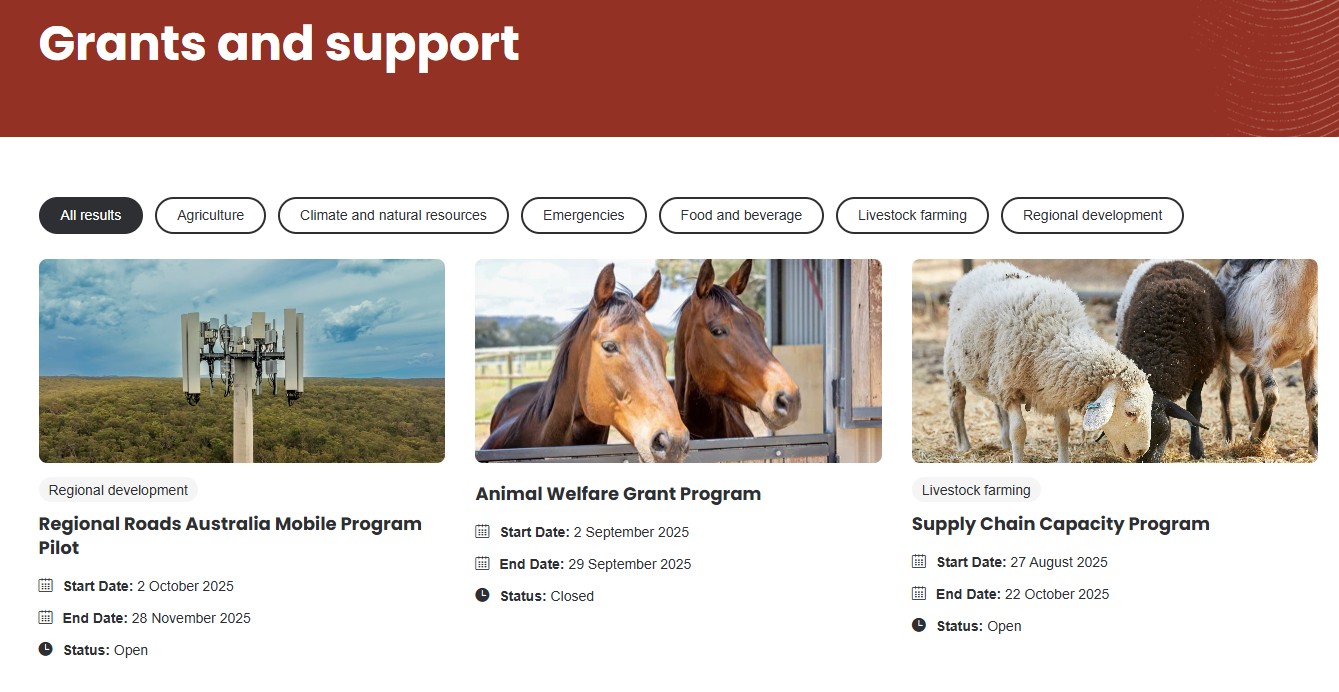
The Events Listing page is a container for all events pages.
Under the Events Listing page consist of year and months and then event pages under those months.
An example of the Events Listing page is our Events page.
Once the event is over, it will no longer show up on the events page.
When creating an events page, ensure that you at least have the required information:
- title of event,
- date (e.g. 13 Aug 2025 - 20 Aug 2025),
- location (State and Town),
- basic background information (keep it short),
- image
- link to ticket or event site
The News Listing page is a container for all news article pages.
Under the News Listing page consist of year and months and then news article pages under those months.
Each new category will have its own News Listing page.
An example of the News Listing page is our News page.
When creating a news article page, there are certain formats that need to be followed:
- etc
Page types we do not recommend using:
Please do not use splash pages as they come up unsearchable, which leads to your content not being able to be found through the search bar.
We do not recommend using information pages as they are pre-populated and can cause issue in the "For this block".
An Information Page automatically populates the page with multiple blocks. So if you have an information-heavy page with lots of different content types, you can edit and delete the blocks as required.
Pre-populated blocks include:
- Call to Action
- Icon Cards
- Image Liftout
- Document list
- Video
- Accordion block
- Heading
- Link List
Please do not use this page type until the Digital Team has reworked it better with The Brand Agency.
Please do not use this page type until the Digital Team has reworked it better with The Brand Agency.
Please do not use this page type until the Digital Team has reworked it better with The Brand Agency.
Templates for business areas
-
Informative page templatedocx (563 KB)
