Please refer to the content block below.
User Guide
The Video Lift Out is similar to the Image Lift Out but uses a video instead of an image.
To add a Video Lift Out content block, on Page > Content tab, select Create a new Block from Select Content dropdown.
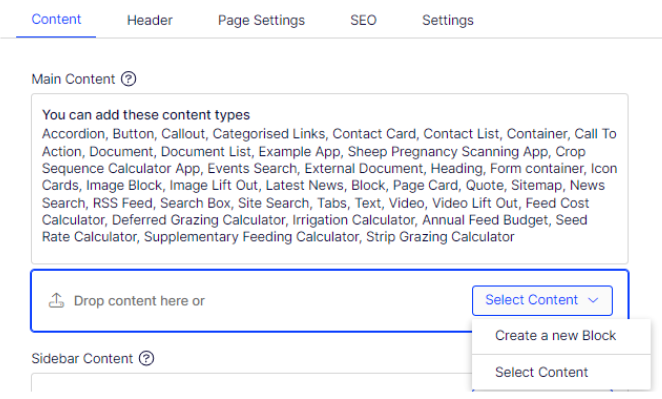
Give a proper name and select Video Lift Out from the list.
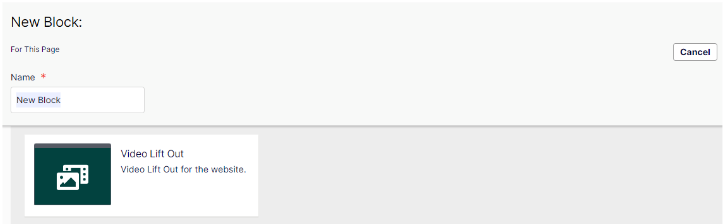
On the New Block: Video Lift Out screen:
- Leave the fields as is
- Select Create button.
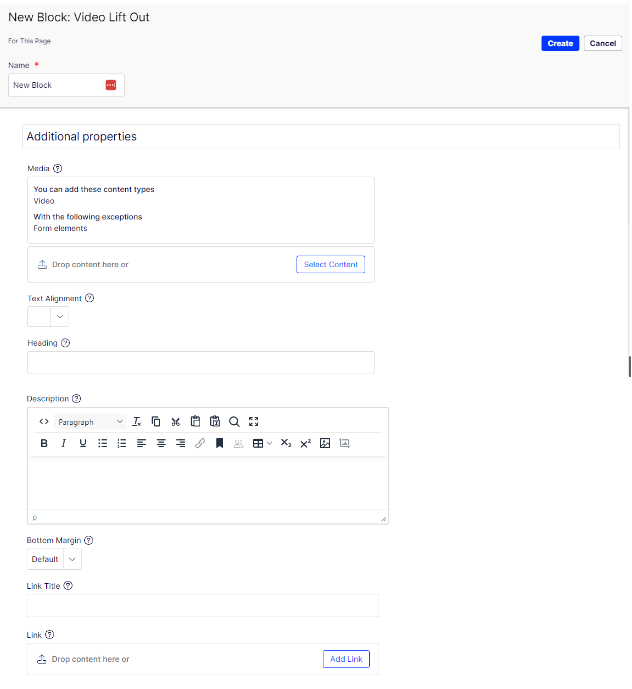
Video Lift Out will be added into the page. Next, need to set the video and text content.
To set the content:
- Select the menu and Edit
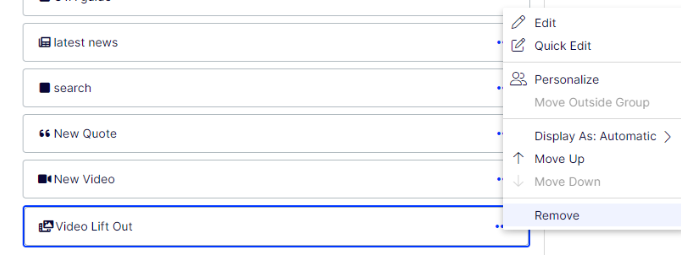
- On Video Lift Out screen, focus on Media fields
- Select Create a new Block from Select Content dropdown,
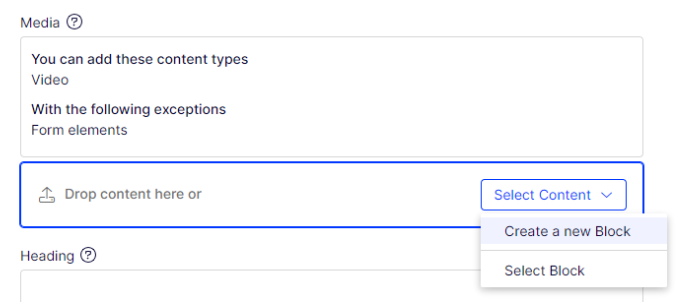
- New Block: Video screen will be displayed,
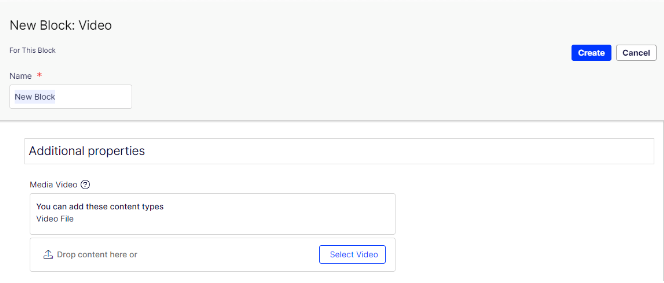
- Follow steps on Video block to complete the adding Video block process,
- Video will be added into Media field,
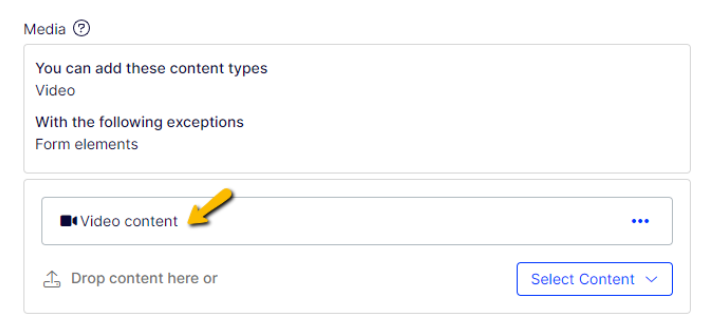
- Focus on the Heading field,
- Enter the heading text,
- Focus on the Description field,
- Enter the description text into the editor,
- Focus on the Link Title and Link,
- If needed, enter the text link and set the link (CTA will be hidden if not populated),
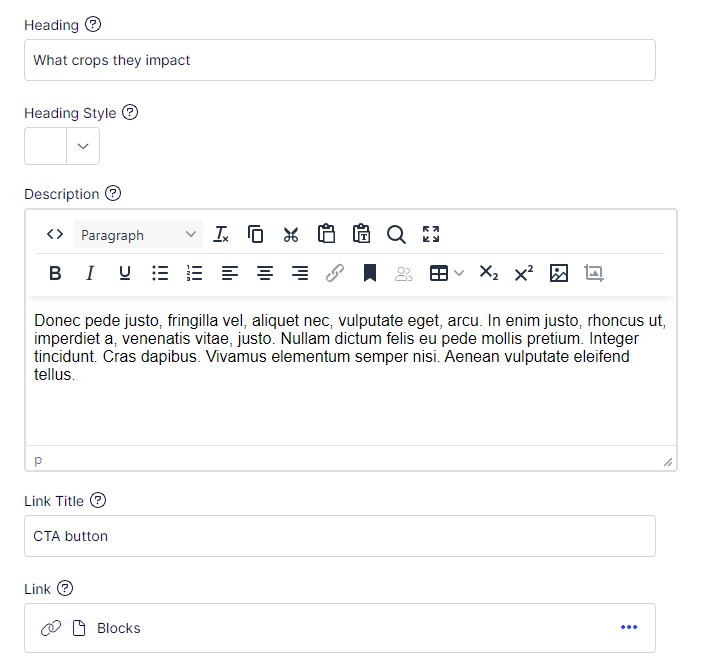
- Publish.
The Video Lift Out content will be updated and displayed fine on the website.
Note:
Remember to publish the Video block. If the video is not displaying as expected, ensure both parts that make up the Video content type have been published.
Please remember to publish after add, edit, or delete a content block.
What crops they impact
Donec pede justo, fringilla vel, aliquet nec, vulputate eget, arcu. In enim justo, rhoncus ut, imperdiet a, venenatis vitae, justo. Nullam dictum felis eu pede mollis pretium. Integer tincidunt. Cras dapibus. Vivamus elementum semper nisi. Aenean vulputate eleifend tellus.
CTA buttonFor more information view some of our resources
Aenean leo ligula, porttitor eu, consequat vitae, eleifend ac, enim. Aliquam lorem ante, dapibus in, viverra quis, feugiat a, tellus. Phasellus viverra nulla ut metus varius laoreet. Quisque rutrum. Aenean imperdiet. Etiam ultricies nisi vel augue. Curabitur ullamcorper ultricies nisi.
CTA button