User Guide
The Digital Library App content block displays list of the published books or journals that hosted in https://library.dpird.wa.gov.au/
To add a Digital Library App content block, on Page > Content tab, select Create a new Block from Select Content dropdown.
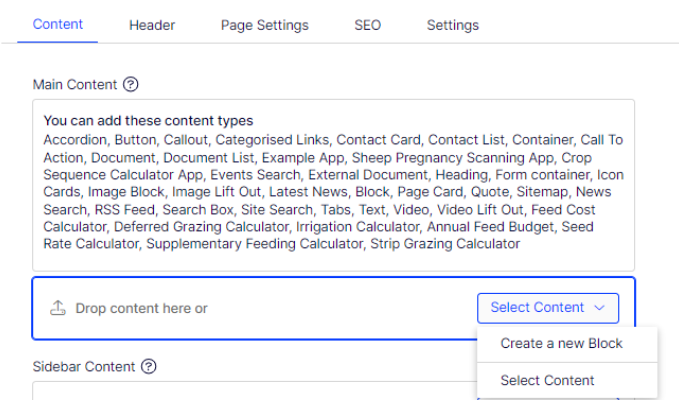
Give a proper name and select Digital Library App from the list.
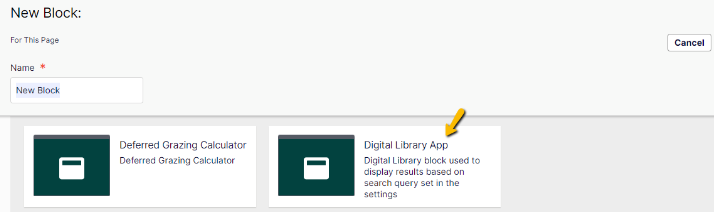
On the New Block: Digital Library App screen:
- Search Query – enter the author's name. i.e. ‘R S. Coleman’
- Select Create button.
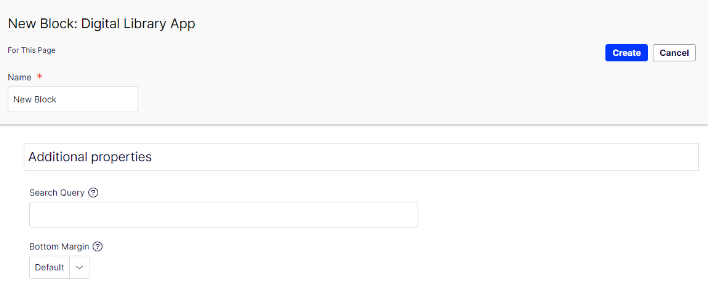
The Digital Library App will be added to the page and list all the relevant search results based on the search query in here: https://library.dpird.wa.gov.au/do/search/?q=author%3A(%20r%20s.%20coleman%20)&start=0&context=6630970&sort=date_desc&facet=
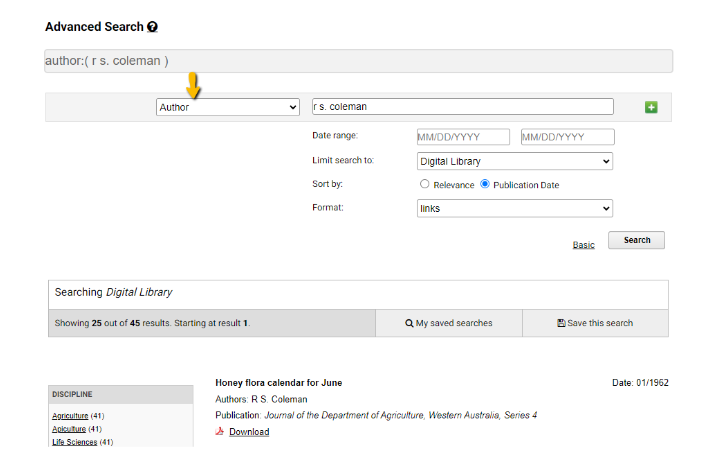
Note: Please remember to publish the page after add, edit, or delete a content block
