When naming documents:
- use all lower case,
- use dashes (-) in between instead of space,
- do not add a year or unnecessary numbers
- Form numbering is fine
- No versions numbers
Examples:
- Instead of: Form 701 Seed Analysis Request
- Name: form-701-seed-analysis-request.docx
OR
- Instead of: CF-LRP ROUND 1 CASE STUDIES.pdf
- Name: cf-lrp-round-1-case-studies.pdf
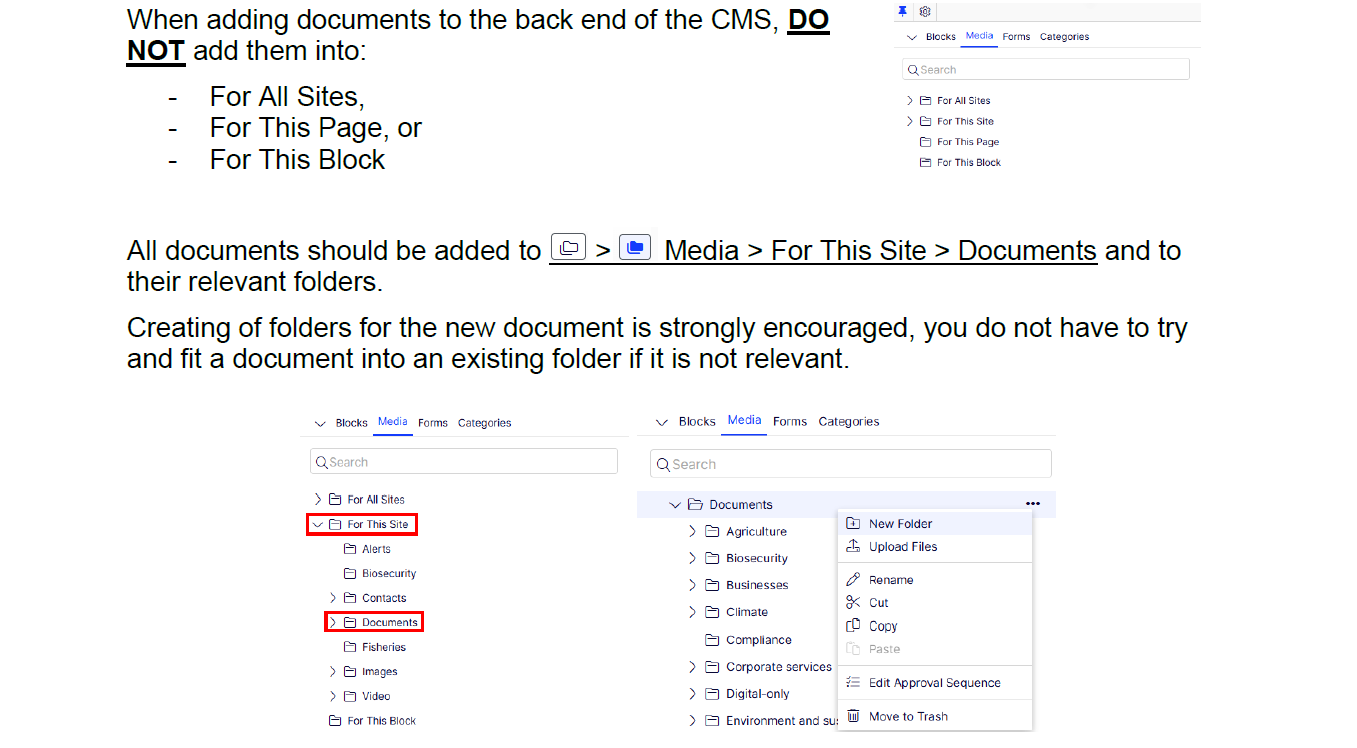
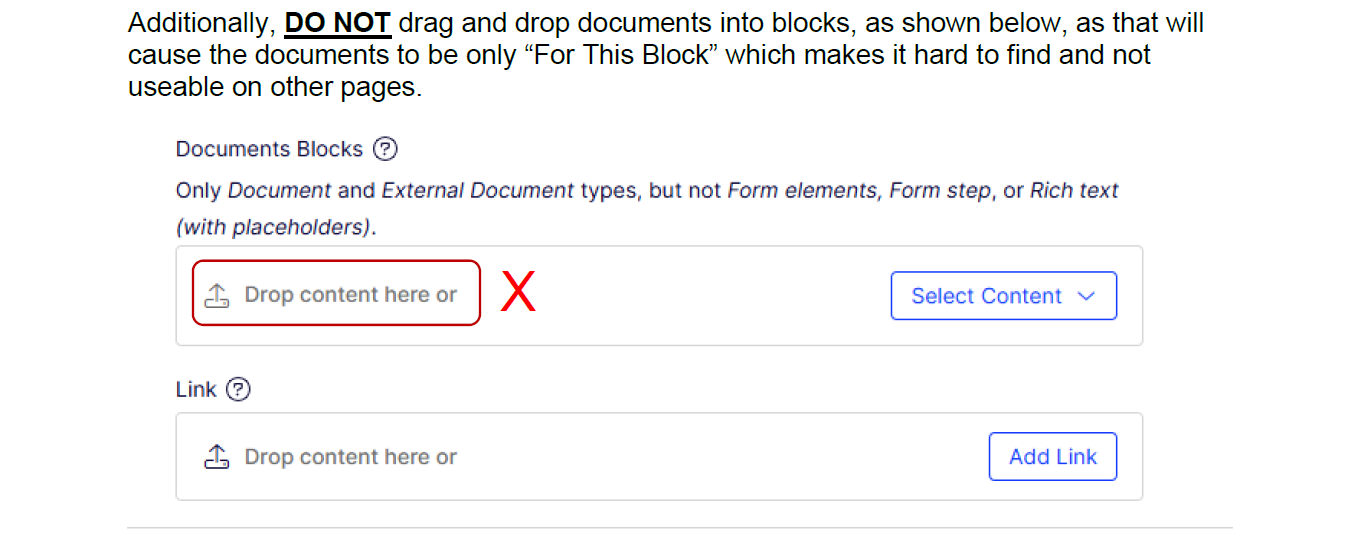
When you have a new version of a document, do not add a new document but replace the already existing one.
To ensure that the replacing process of the document is smooth:
- double click on the file you want to replace,
- copy the name of the document,
- use the exact same name - pasting the name you copied onto the new document,
- then drag and drop the new document to where the current one is stored,
- you will then get a pop-up,
- lastly, replace the file.
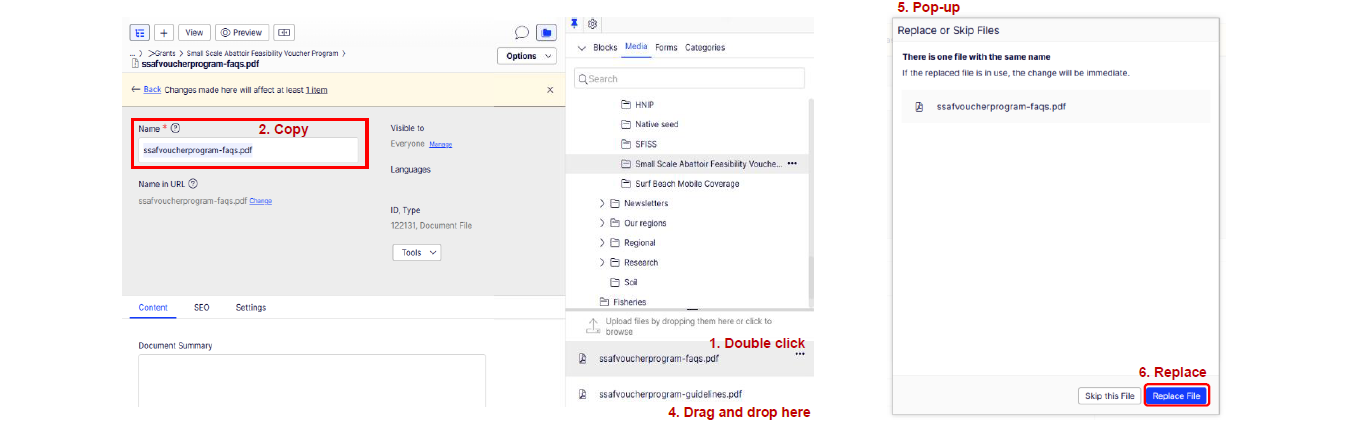
* Please note that the replaced document can take up to 30 minutes to show changes on the DPIRD website (the front end of the website) *
Others
Dimensions and sizes
Image names should all be in lowercase letters and using underscores to separate words. e.g. "image_name.jpg". As a general rule, image size should be around 350KB.
Header image
532 x 355px
Pagecard image
350 x 200px
Image lift out
478 x 358px
Homepage carousel
1400 x 934px
How to resize?
You can resize images in the Image Editor:
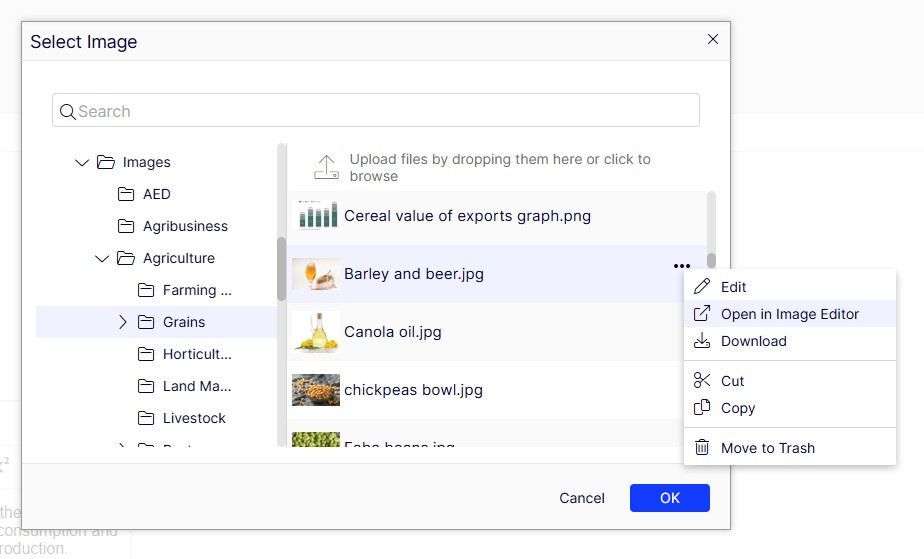
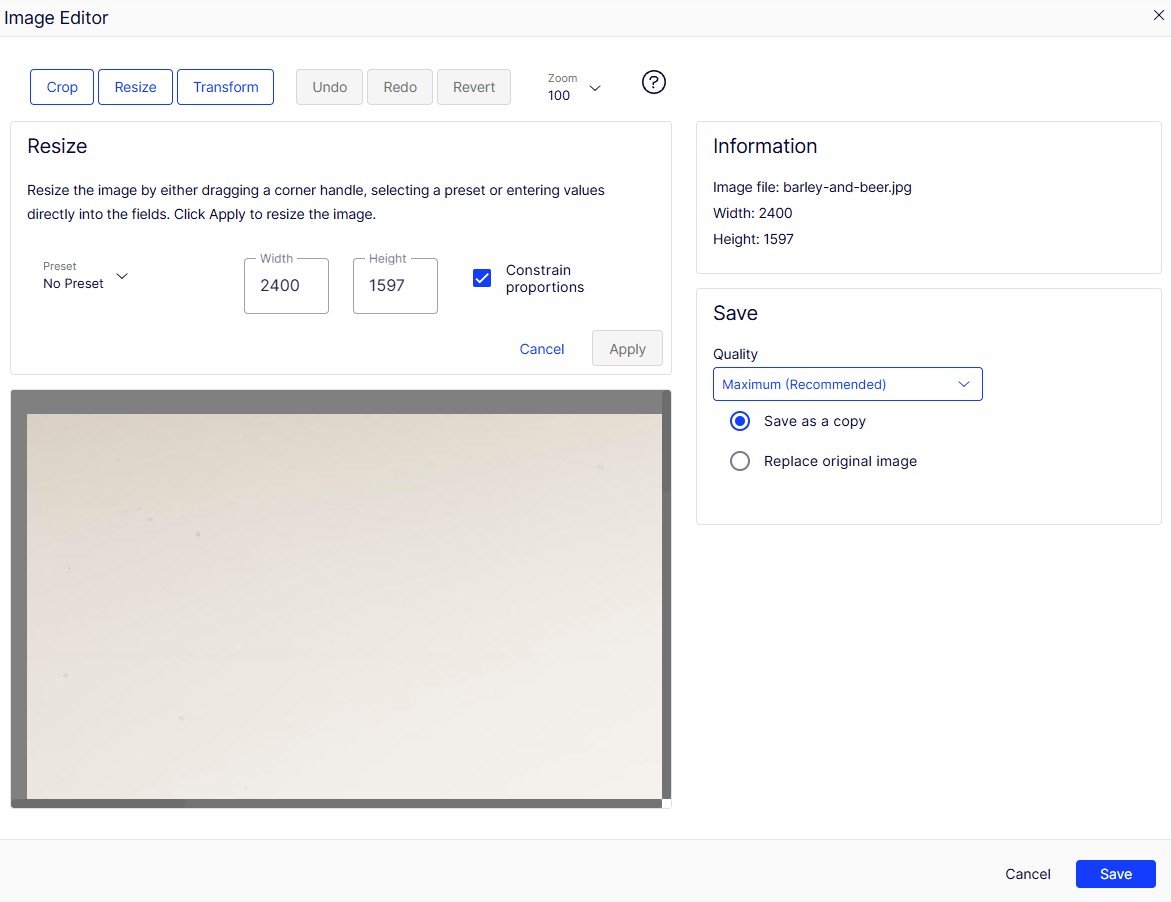
URLs
When creating URLs for new pages, use lowercase letters and dashes. For example: https://www.dpird.wa.gov.au/businesses/food-and-beverage/
Short URLs
You can create a short URL by going to the backend of the page:
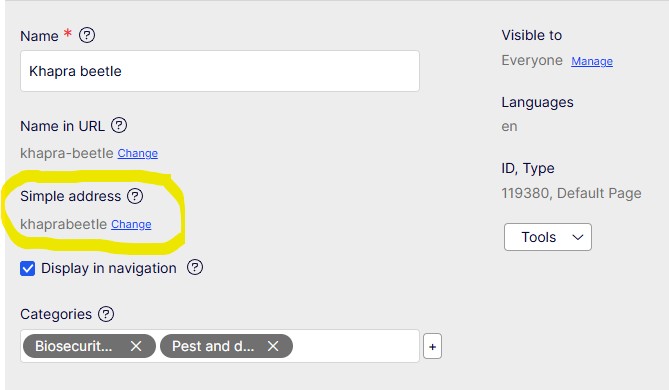
Note that you cannot use dashes in short urls.
