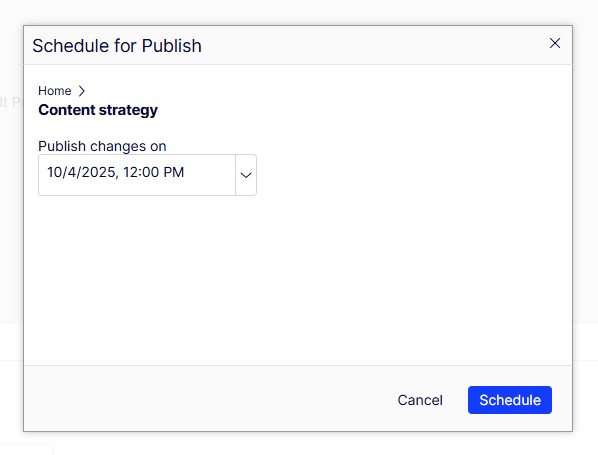Expire a page or block so it's no longer live and doesn't show up on the website or search.
Pages
In the backend, click on "Manage Expiration and Archiving" under Tools.
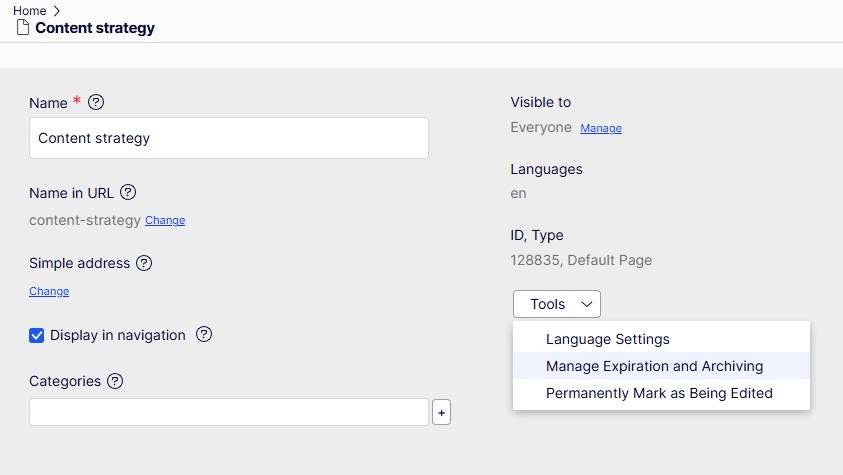
Click on "Now" to expire the page. You can click on "Remove Expiration" when you want the page to be live on the website again.
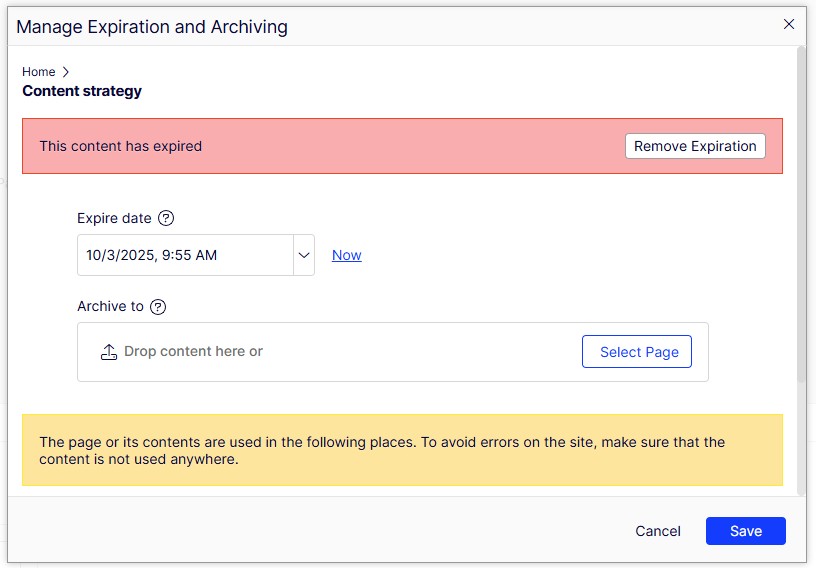
You can also schedule the expiry of a page to happen on a specific date and time (see "Expire date" above).
Blocks
Click the down arrow next to the Publish button and then select "Schedule for publish":
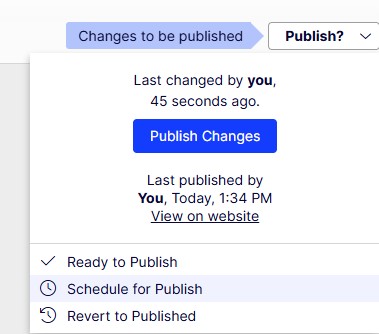
Click on the date and time you want the page to be published: